Your work as an enterprising young website owner doesn’t end once you have set up your website and have a timely content publishing schedule up and running. Like a human body, or anything really, there are so many things that could go wrong at any given point in time; causing your website (and your source of income) to go down without warning.
Even WordPress websites, which are generally so dependable, can fall off their performance standard due to hosting (even those promising 99% uptime leave 1%, or about 4 days’ margin of error) or some unforeseen compatibility issue, error, et al.
And that’s why you need a steady monitoring service to constantly watch over your website. Downtime means productivity and/or dollars lost.
5 Best WordPress Uptime & Downtime Monitor Tools
In this post, I have put together a list of 5 best tools and services to monitor your WordPress websites’ uptime, downtime, and performance to make sure it’s working as intended.
1. Jetpack for WordPress – Security feature
Jetpack is a WordPress staple – it’s one of the most popular WordPress plugins (with well over a million active installs). That’s because it’s packed with a variety of features created for enhanced performance and functionality of any WordPress website.
The security features of all Jetpack versions (free, premium, and pro) include extensive, yet simple, monitoring tools that help protect your website from brute force attacks, and let your monitor uptime and update plugins automatically. There’s a high-speed CDN you can put to good use, site stats and sharing tools, and general site-wide management features as an added bonus.
It’s not ideal, but it’s pretty neat for small businesses and starters.
More Info: Jetpack.com
2. StatusCake
Subscription-Based Monitoring Service
This is one of the more high-end, well-known (and loved) Website Monitoring services available on the internet. It’s also pretty flexible in terms of pricing and available plans.
For a beginner, there is the free plan, which lets you pick your own tests from a very comprehensive list including Blacklist monitoring, Page Speed, crawl timeout, full site scan and virus scanner (security), and more. The paid plans have even more test available: SSL, content matching, domain expiry, and much more.
The check rate (time lapse between subsequent tests) varies from 5 minutes (for free plan) to 1min, 30sec, and constant. The tests are run from your choice global locations (over 60 available).
It’s a gold star service, and it lives up to it.
More Info: Statuscake
3. Site 24×7
Subscription Based Monitoring Service
This is a complete armada of powerful monitoring features by itself.
Site24x7 is an exclusively premium (30-day free trial) service, and it’s absolutely worth the money. The service monitors website performance, web applications (and their individual performance), pages, services (HTTP(S), FTP(S), DNS, PING, TCP, SSL, SMTP, POP, et al), real-user experience (simulation and actual expert analysis), cloud, VMWare, (DNS) server, internal networks, SSL certificate, and so much more.
You get blazing fast alerts and a very thorough, highly UX-optimized dashboard to manage reports, status, notifications, and monitor details from. It’s fantastic.
More Info: Site24x7
4. ManageWP
Subscription-based WordPress management service with monitoring features
If you like WordPress, you’ll love ManageWP. Everyone in the community knows about this super-efficient dashboard.
It calls itself a dashboard, but there is so much more to it than that. You get added monitoring, optimization, backup, deployment, publishing, and security features – designed specifically to make management of your WordPress website a cakewalk.
The monitoring features let you monitor uptime with instant notifications, traffic alerts (include pingbacks from high PR websites, spam attacks, etc.), SEO analysis, keyword rankings on search result pages, and brilliant integration with the ever-powerful Google Analytics to help you monitor performance and test everything.
The subscription plans are very pocket-friendly and the prices depend largely on a number of domains you want to manage/monitor. It’s also attuned to WordPress updates (core, theme, plugins; the whole deal).
More Info: ManageWP
5. iThemes Sync Pro
Subscription-based WordPress management service with monitoring features (Sync Pro – Uptime Monitoring detail page)
This is a simple, sophisticated beauty.
iThemes’ Sync (free and pro), which is a WordPress management service (similar to ManageWP), have some amazing built-in uptime monitoring features.
It gives you a lovely, easy to use the dashboard to manage your updates and entire sites (and their uptime) along with instant notification emails, response time tracking (from multiple global locations), maintenance reports, and more.
It saves a lot of time and sticks to the point. It’s a dream for iThemes’ products’ lovers and WordPress website(s) owners in general.
More Info: iThemes
Endnote
There are other services (and WordPress specific plugins) like Real user Monitoring (by Pingdom) and Uptime Robot Plugin for WordPress, which you may not trust (lousy plugin updates and self-serving reviews). However, other website uptime monitoring services like Service Uptime, UpTrends, Pingdom (the service is fine, it’s the plugin that concerns me), Monitor Scout, etc. that are well worth a look too.
About The Author:
Lucy Barret is a WordPress developer and a blogger by hobby. She is currently employed at a WordPress Web Development Company, HireWPGeeks and handles a team of experienced developers. You can follow her company on Facebook.







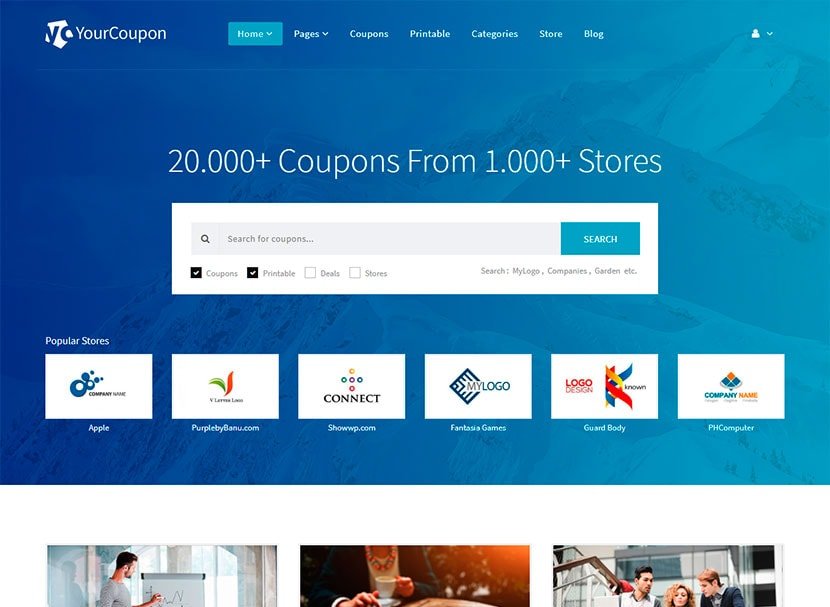


Leave a Reply