JM Balloon is recently released fresh Premium Joomla Template from Joomla Monster Club for the month of May 2012. JM Balloon Joomla Template is specially designed for showcase and sells your adventure item of Air space, Balloon and Parachuting in the cloud. But it can be used for Travel, Tour, Living, Photographs or anything that you would like to showcase for your customers about your adventure. The homepage comes with awesome DJ ImageSlider Extension to help for images and fantastic MooTools drop-down menus. The complete design is well designed with animated buttons of CSS3. The footer module comes with 3 unique columns that you can use to show off Video Gallery, Contact Location and Social network icons like Twitter, Facebook, Google+ and RSS to follow you back in the public profile. Check out the other cool additional features and demo below:
JM Balloon Joomla Parachutes Template Screen Shot:

JM Balloon Joomla Template Unique Features:
- Compatibility with Joomla 1.7 and Joomla 2.5 ready!
- Width settings on template configuration
- Layout options setting on template configuration
- 1 template color version
- 4 design module options
- Font name selector
- Font sizer
- Font size selector
- Logo replaceable at the template configuration
- RTL option
- Module suffixes
- Available sources:
- .PSD slices
- demo copy – QuickStart file
- extensions used on demo site
- Collapsible module positions
- W3C XHTML 1.0 Transitional. W3C CSS Valid.
- Lightweight, modern and very fast-loading design.
- Well-commented CSS style files
- Cross browser support: IE7+, Firefox 2+, Safari 3+, Chrome 8+, Opera 9+ and other Standards-Supporting Browsers.
- DJ-Menu – MooTools drop-down Extension
- DJ-Catalog2 Extension
- DJ-ImageSlider Extension
JM Balloon Joomla Module Positions Screen Shot:

Template parameters Options:
- Logo – set path to the logo file
- Site Title – add your site title here
- Site Description – add your site description that will be displayed underneath the logo
- Global font name – choose the global font name (Arial, Georgia, Tahoma)
- Font name for headings – choose the font name for headings (Times New Roman, Arial, Georgia, Tahoma)
- Font size switcher – To display the font switcher
- Font size in pixels
- Style switcher
- Template background – select the default template background (With Clouds, No Clouds)
- Template scheme
- Content width – set the width of the content column in pixels – use px e.g. 440px
- Left column width – set the width of the left column in pixels – use px e.g. 230px
- Right column width – set the width of the right column in pixels – use px e.g. 230px


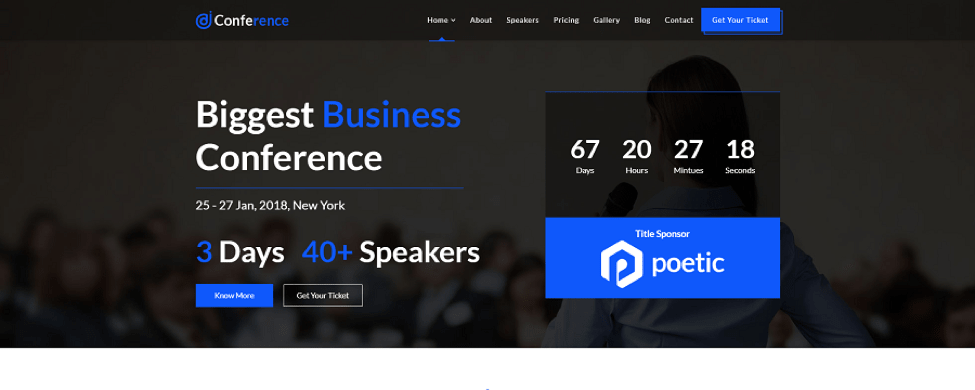


Leave a Reply