JM City is recently released fresh Premium Joomla Template from Joomla Monster Club for the month of May 2012. JM City Joomla Template is specially designed for showcase your local city developments, tour locations, travel photographs, popular places in your city, attractive places, shops, memorials and etc… JM City would be great choice if you are planning to start local city news/magazine websites. You can showcase photographs with a huge slider that come in homepage and detailed information about locations like
- INFORMATION CENTRE
- PARKING CENTRE
- HOTELS
- SHOPPING & LEISURE
- RESTAURANT CENTRE
- POST OFFICE
- BACK AND EXCHANGE
- LOCKER LUGGAGE
- DISCO AND PUB
- MAPS & GUIDES
- And much more…
JM City Joomla Local Guide Template Screen Shot:
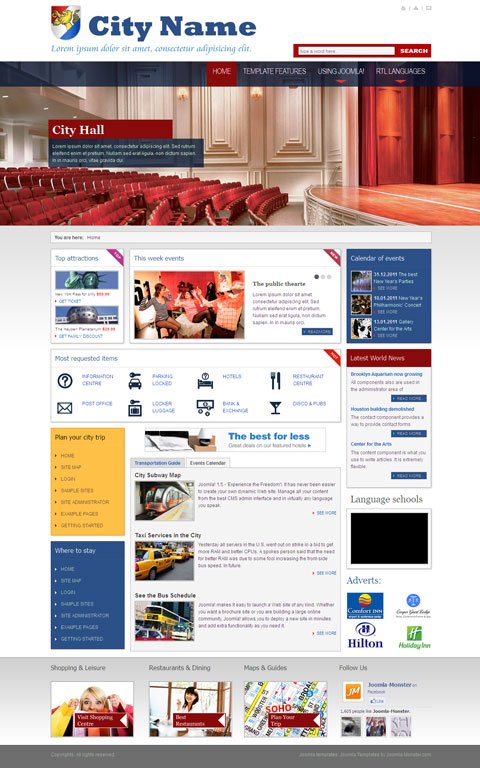
JM City Joomla Template is compatibility with Joomla 1.7 and Joomla 2.5 ready! It comes with with DJ-ImageSlider which helps to representative photographs of city monuments and attractions. This template comes with 12 module positions that you can easily customize according to your clients needs. Everything is well optimized for Search Engines like Google, Yahoo and Bing. Check out the cool additional features and demo below:
JM City Joomla Template Features:
- 980px Width
- 1 template color version
- 8 design module options
- 4 badge options for modules
- Logo replaceable at the template configuration
- RTL option (LTR Languages & RTL Languages)
- Module suffixes
- Download Available sources: .PSD slices
- Demo copy – QuickStart file
- Collapsible module positions
- W3C XHTML 1.0 Transitional. W3C CSS Valid.
- Lightweight, modern and very fast-loading design.
- Well-commented CSS style files
- Cross browser support: IE7+, Firefox 2+, Safari 3+, Chrome 8+, Opera 9+ and other Standards-Supporting Browsers.
JM City Module Positions Screen Shot:

Layout options:
- LEFT+CONTENT+RIGHT
- LEFT+CONTENT
- CONTENT+RIGHT
- CONTENT
Template parameters:
Navigate Extensions->Template Manager and click on the proper template name to set up template parameters.
- Logo
- Site Title
- Site Description
Joomla Extensions Used:
- DJ-MultiTreeMenu
- DJ-ImageSlider
- DJ-LikeBox


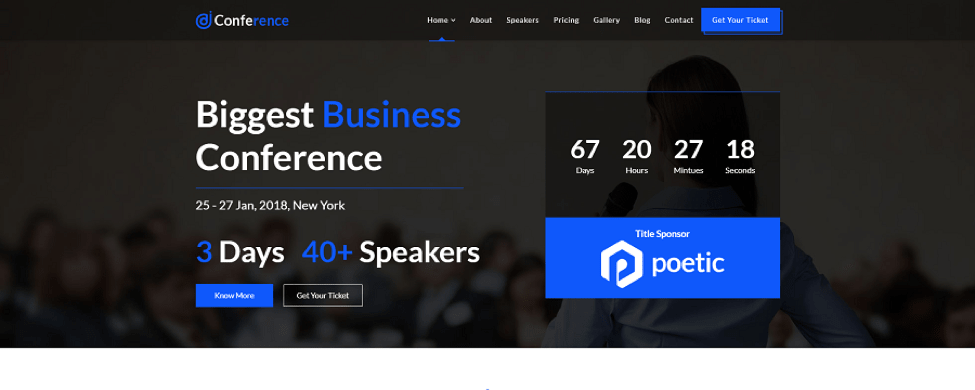


Leave a Reply