If you are running a business website, then we don’t need to highlight the importance of having an effective backup strategy. A good and updated backup ensures that your business does not suffer. A website backup is a process of storing your data, applications, and your entire site. Therefore, if you lose access to your site or data, then you can restore them within no time and access your data again using backups. Typically, restoring a backup involves some downtime but your data and applications are secure. In today’s article, we are going to talk about an effective backup strategy for your website hosted on a Virtual Private Server. While each website has a unique requirement, you can find some handy tips to determine a good backup strategy for your site.
1. CP or RSync Command
Let’s say that all you want to do is backup the files on the web server and not the entire website. In such cases, if you have server access, you can use some basic tools which allow you to transfer the files from one location to another. For example, in Windows OS, you can download PuTTY to run these commands in the command terminal.
2. CP Command
If you are using a Linux VPS Hosting plan, then you can simply use the CP Command. This command allows you to copy files from one location to another with ease.
3. RSync Command
The RSync Command is a great substitute for the CP Command as it offers more flexibility to you. It also offers remote backup facility provided you have RSync installed on both the terminals.
Further, it is always good to take the backup on an external device and store it at a geographically different location. Having a backup can ensure that your data is safe and can be restored in case of any unforeseen disaster.
4. Bacula
Bacula leverages the server-client model and offers a complex and flexible solution for website backups. It also divides tasks into smaller units called ‘jobs’. It separates directors, clients, and backup locations too. Further, using Bacula you can backup multiple clients to single storage or a single client to multiple storages as needed by you. It is also possible to modify the backup scheme. It works exceptionally well over networked environments and is a preferred backup option for most VPS users.
5. Backup PC
This is another good backup option. You need to install Backup PC on your VPS to allow it to act as a backup server. Additionally, you need to allow SSH access on the client side for the backup server. You can now configure the backups without any additional programs.
6. Block-level Backups
Block-level backups allow the reproduction and restoration of devices and are also called imaging. This is a more comprehensive method of backing up. Under this method, rather than copying single files, the entire block of files is copied. Therefore, you can be assured that you never miss backing up any file. Also, this is a faster method of backing up.
7. Versioning Backups
Versioning backups are another good backup option which also allows you to restore the previous file versions. Manually, you can create a backup every time before you start editing. However, if you edit the files regularly, then this can be a time and space-consuming process. You can also use the version-control system or GIT for the same and combine it with other backup systems for better control over the different versions.
8. VPS-level Backups
Most good VPS Hosting providers offer an automatic backup solution for backing up the complete VPS image. While you must take the control of backups in your hands, this widens the security net.
Before you finalize a backup strategy for your website, ensure that you understand the frequency with which you create or edit content on your site as well as the criticality of the data. We hope that this article could offer you some tips to help you find the right backup solution for your business website hosted on a VPS. Do share your views with us in the comments below.
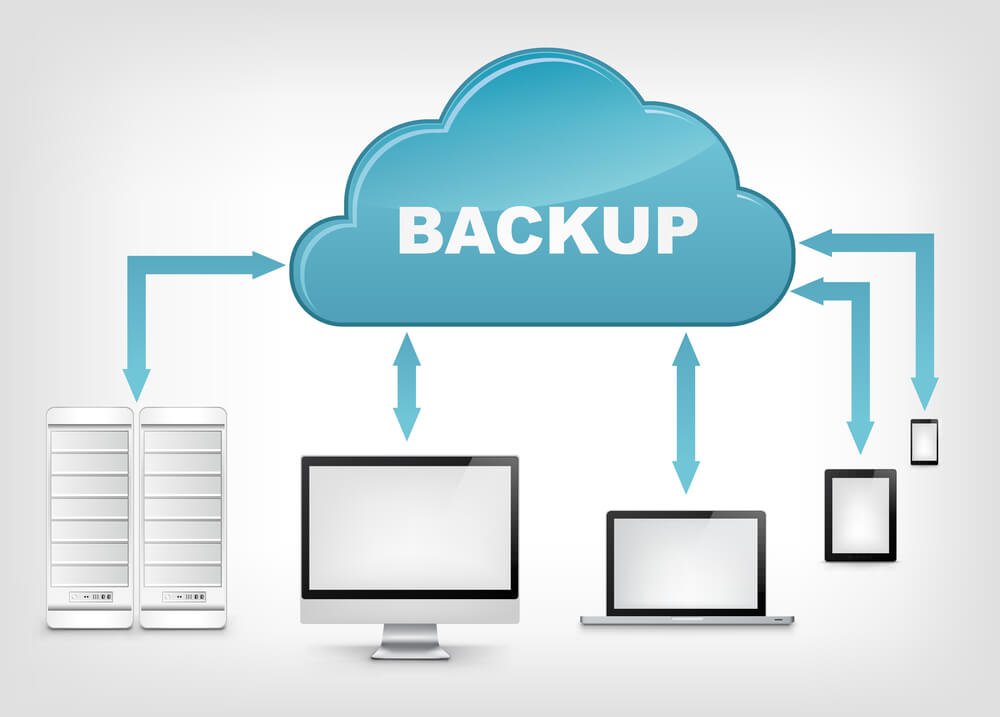
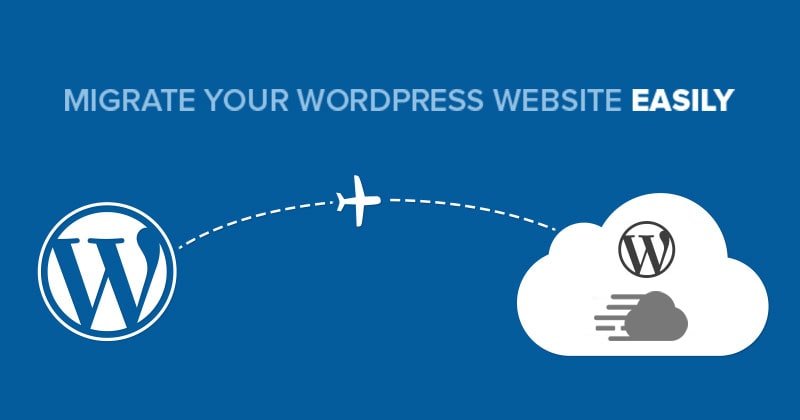

Leave a Reply